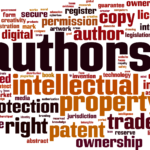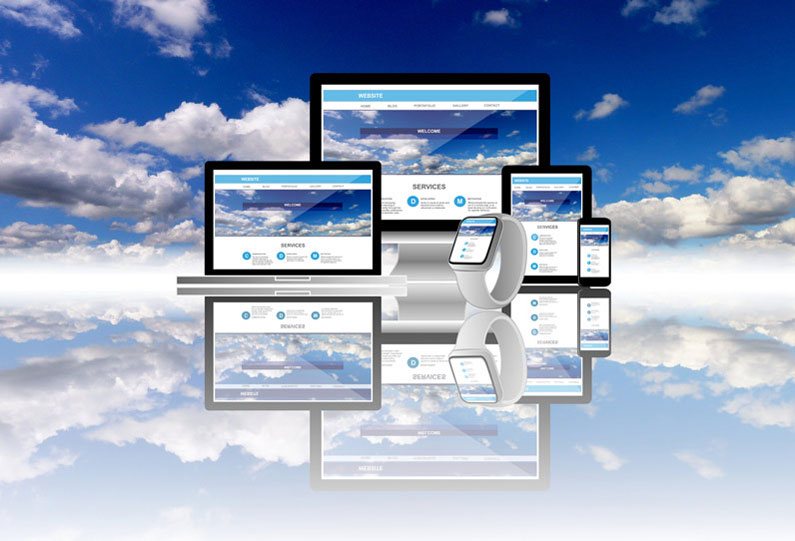You’ve finally got your WordPress website up and running. It’s got a stunning design and is chock full of awesome features. Now, you just need an audience.
If you have the “build it and they will come” mentality, you’ve got it all wrong. Site design is only a small part of running a successful WordPress website.
To succeed, you need to be implementing the best SEO practices. We’ve compiled a list of 10 of the best SEO tips for your WordPress website. Follow these tips, and you’ll see a significant difference in your Google rankings.
Content
There’s a reason we’re putting content as number one on this list: it’s the most important SEO tactic you’ll use.
Whether you’re using WordPress to run a corporate website or a blog, you need to have quality content in order to rank high in the search engines. In fact, all the other SEO tips you implement are only effective if you combine them with high-quality and unique content.
However, quality content is about a lot more than just writing posts that are free of grammar errors and spelling mistakes.
For your content to be considered quality by search engine standards it needs to be:
- Unique- No one likes a copycat. Make sure you’re not just repeating the same information from other websites.
- Informative- Your content needs to offer valuable, actionable information.
- Long-form- There’s no set word length, but search engines tend to favour posts that are longer.
SEO Themes
WordPress offers a wide variety of themes to set the tone of your site and give it a strong foundation. However, you shouldn’t just choose a theme based on its aesthetics.
WordPress offers themes that are optimized for SEO, and these are going to be your best bet. These optimized themes come with two main factors: code and speed. A well-written SEO theme will make it easier for Google bots to wade through the code and find the appropriate content.
Plugins
WordPress plugins are vital for accomplishing the best SEO practices.
Plugins allow you to have total control over optimizing what search engines see from your website. The best plugins help optimize your content, make it SEO-friendly, and allow you to automatically add SEO details instead of doing it manually.
Some of the most popular free plugins are Yoast SEO and All-in-One SEO.
Friendly Permalinks
Permalinks are the URLs of your website pages. In other words, they’re the site address that users click on or type into their address bar.
WordPress automatically creates permalinks that are not very SEO-friendly by default.
Luckily, WordPress also makes it very easy to change these permalinks so that they contain your titles and keywords and are therefore more friendly to search engines.
All you need to do is go to settings > permalinks.
For example, let’s say you have a post discussing the best SEO practices. A bad permalink would read something like yourwebsitename.com/?p=75833. Whereas a good permalink would read something like yourwebsitename.com/friendly-permalinks-are-awesome.
Note that only the first four words in a permalink matter to Google.
Optimize Images and Multimedia
Adding quality images and other forms of media to your site is a great way to boost your search engine rankings. However, Google bots can only calculate these images into their rankings if they’re appropriately optimized.
So, just uploading an image with a complex name isn’t going to do you any favours. Luckily, when you upload an image to your site, WordPress gives you the option to change your alt-attributes.
Instead of an image title that reads DSC975837.jpg, you can have an image title that reads eiffel-tower-in-paris.jpg
Exchange Backlinks
Backlinks are links that connect to another website or links that connect to content within your own site.
Backlinks help establish your site’s authority and improve its visibility. When linking to other websites, make sure you are only linking to ones that have high-authority and can be trusted.
When linking within your own site, don’t just go around linking every page to one another. Make sure the links point to other relevant content. For example, let’s say you own a real estate site. You shouldn’t link the words “check out our home listings” to a blog post about fixing a leaky gutter.
Use Correct Header Tags
In regards to the best SEO practices, using the appropriate headers is crucial. This is because Google bots determine the relevancy of your site by checking header tags H1, H2, H3 and so on.
You’ll want to use the H1 tag for your post’s title. Make sure the title you choose is relevant, eye-catching, and clear. Your readers should be able to tell exactly what your post is about by reading the H1 title.
H2 tags should then be used for headings while H3 and so forth should be used for subheadings.
Make it Shareable
Creating content that is shareable on social media is vital to bringing in traffic to your site and boosting your SEO rankings.
However, you can’t expect users to do the work for you. If you want your followers to share your content, you need to make it as easy as possible.
WordPress streamlines this process by allowing you to easily add social share buttons to all of your posts. Twitter, Instagram, and Facebook, and Linkedin should all be apart of your social media sharing game.
Google Analytics
To understand how your WordPress site is performing over time, you need to set up a free account with Google Analytics.
This tool allows you to keep track of your site traffic, learn about the source of your traffic, and learn about the behaviour and attributes of your traffic so you can better understand your audience.
#10: Keep It Natural
Don’t get so bogged down by trying to implement every SEO practice imaginable that you forget to keep things natural. Remember, the main purpose of your WordPress site is to provide your customers with helpful information. Keywords, internal linking, content structure, header tags, etc., should all be used naturally.
Best SEO Tips: Wrap Up
This list could go on and on, but the tips above are some of the best ones that can be used on your WordPress website.
If you found the tips helpful, but are still looking for a little more support with SEO, please don’t hesitate to contact us today.