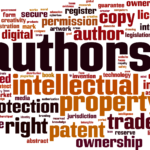No matter what kind of business you’re in, you know that having a stable and ever-evolving SEO strategy is extremely important. You need to know that the hard work you put into testing your website speed, writing engaging content, and making your site mobile-friendly is going to pay off. But what determines where you’ll fall in those search engine results, and who decides whether or not you’ll wind up on the first page of Google?
As you may have guessed, robots have a lot to do with it. You may have heard of something called “robots.txt.” But what is robots.txt, and why is it so crucial to the success of your website? Read on to find out.
What Is robots.txt?
Of course, before you can understand how it works and the benefits it offers your website, you need to have a clear picture of what exactly robots.txt is. In a nutshell, it’s a specific text file that informs search engine robots how you want the pages on your website to be crawled. When we say “crawled,” we simply mean read and then sorted by Google and other search engines.
In other words, robots.txt helps to determine where your website will fall in search engine rankings. Of course, people aren’t the ones doing the crawling. Instead, that’s handled by robots, which are guided by what’s called the Robots Exclusion Protocol, or REP for short. The REP is a set of rules that instruct these robots on how to read websites and index their content.
Robots.txt is part of this overall REP. Robots.txt will also help the software used to crawl the web determine whether or not your site, and all of its internal pages, can be crawled. User agents will either “allow” or “disallow” specific behaviour and actions. Now that you can answer the basic “What is robots.txt?” question; let’s move on to the details.
Key Terms and Symbols
The next step in understanding what is robots.txt? Knowing how to define some of the most common terms, you’ll come across. The user agent refers to the individual web crawler you’re instructing. Nine times out of ten, a user agent will be a search engine, like Yahoo, Google, or Bing. A crawl delay refers to how many milliseconds a robot crawler will need to wait before its able to both load, and crawl the content.
“Allow,” a term that only applies to crawling robots used by Google, is a specific command. It “allows” these robots to have access to pages and subfolders that might be contained within a “disallowed” parent page or folder.
“Disallow” instructs a crawling robot and user agent not to crawl/index a specific URL. Keep in mind that you’re only allowed one “disallow” within each URL.
Many times, when you’re looking through the code, you’ll notice two symbols that seem to reappear frequently: the * and the $. These symbols are meant to help you identify specific pages and subfolders that you don’t want to be included in your SEO. The $ is used to match the URL’s end, while the * indicates any sequence of characters.
What Does the robots.txt File Look Like?
Now that you understand what is robots.txt, let’s talk about what the actual lines of code that create the robots.txt file look like.
Its most basic format is:
User-agent: [user-agent name]
Disallow: [URL string not to be crawled]
That’s it. Much simpler than you expected, right? Though the code looks pretty clean, in fact, each of these robots.txt files actually contains many more lines of code. These lines have many other directives and user agents inside of them, which means that your website has been effectively crawled. Of course, the process of each crawl will contain numerous user agent directives.
So, each of these individual lines of code will be separated by line breaks. These line breaks indicate that each of these user-agent directives are their own, specific set. This means that each “allow” or “disallow” action will apply exclusively to the user agents that are referenced in each separate set. Keep in mind that a web crawling robot will follow the most specific set of instructions/directives that it’s given.
Why Does robots.txt Matter?
Now that you know what is robots.txt, let’s move on to discussing why exactly it’s so important. The benefits of robots.txt include:
- Keeping parts of your website private
- Pin-pointing your sitemap location
- Stopping search engines from indexing images or PDF files
- Preventing server overloads
- Avoiding a duplication of content
Of course, one of the most important things you’ll need to do is figure out whether or not you actually have a robots.txt file! To test it, all you need to do is type in your homepage web address, (something like, www.walkmydog.com, for example.) Then, add “/robots.txt” to that homepage.
So, the completed file in our example would read:
www.walkmydog.com/robots.txt
If nothing comes up, you’ll know you don’t have a robots.txt file. If this happens to you, don’t panic! The process of creating a robots.txt file is a fairly simple one, explained best by Google itself in this post.
What Else Do You Need To Know?
Thanks to this post, you can now answer the all-important question, “What is robots.txt?” However, understanding this process is only a small part of your overall SEO strategy. You’ll still need to know how to handle updates to the Google Algorithm, how to conduct thorough keyword research, and much more. With everything else you have to do in a single business day, it’s easy to let SEO fall by the wayside.
Don’t let this happen to your business. Instead, reach out to us today to learn more about how to create an SEO strategy that helps to get your website on the first page of search engine results.