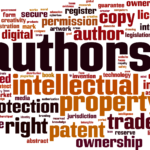Have you ever tested your site’s speed?
How about validating your website’s HTML code?
Is your mobile layout up to par?
Ever thought about analyzing the content of each Web Page?
Don’t stop reading because the questions seem a little too technical. If you’re a small business owner with a website (anyone out there who’s not?), then you need to read this. If your website’s technical SEO is lacking, the performance and rankings of your business may suffer.
Today, we’re breaking down the ins and outs of technical SEO so you can strategize your web presence. Ready to learn more? Let’s go!
What is Technical SEO?
Technical SEO is the backbone of your website. It is the “behind the scenes” foundation that your content depends on to be correctly crawled by search engine bots. Even the most beautifully architected building will crumble and fall without a strong foundation.
How strong is your website’s foundation?
Is it built on sand, or standing firm atop solid granite?
If you’re not sure, we’ve put together a guide to help ensure the best SEO results possible. Ready to learn more? Let’s dig in!
1. Site Navigation
You wouldn’t take a long road trip without your GPS, right? Especially if it’s somewhere, you’ve never been before. You expect clear directions to lead you along the correct path. Now think about your website. Is your site layout an easy path to follow? Is it clear how to get from point A to point B? Not sure? Then before you write another piece of fabulous content, stop. You need to start here. Why is this so important?
If someone new to your site can’t navigate it with ease, two things are happening. First, you’re losing potential sales. Second, search engine spiders have difficulty crawling your website. In this respect, web crawlers are similar to human beings. If they can’t figure out which way to go, they just leave without indexing all that glorious content. Which means it won’t show up in search queries. That leads us this next technical SEO must-do.
2. Create a Sitemap.xml
For website content to show up in search results, it must first be indexed by the search engine bots. During indexing, if “crawlability” is difficult or convoluted, web crawlers stop and move in a new direction. On another website. So, create a sitemap! This is a file wherein you list all of your site’s pages to identify its organization and content to search engines like Google. Then, web crawlers can leverage this data to crawl your site more smartly. Creating a sitemap.xml is a relatively simple fix that offers big rewards.
3. Use Robots.txt Correctly
The first thing a search engine bots look at when crawling a web page is the robots.txt file. If not utilized correctly, robots.txt files can hurt your ranking in search engines. Using a Robots.txt file correctly will:
- Prevent search engines from indexing duplicate pages or content
- Inform crawlers not to index the search results pages within your site
- Tell search engines to ignore files on your website that do not need to appear in search engine results such as PDFs, images, or private folders that do not offer needed information
4. Implement Structured Data
There is a secret language that can be used to “speak” with Googlebots more effectively. It’s called structured data, and it’s a type of content markup. Including this special language in your site’s HTML code gives search engine bots a more detailed description of web page content. The Big 3 (Google, Yahoo!, and Bing) joined forces to create a more standardized vocabulary for content markup. Their goal is to make it easier for webmasters to use one type of content markup that will be read across all search engines.
From this collaboration, schema.org was born.
Using structured data will give your site a serious boost, especially if it contains any of the following types of content:
- Creative works including books, movies, music, TV series
- Recipes
- Products and product offers
- Places such as local businesses or restaurants
- Organizations
- Events
- Video or audio content
- Health or medical topics
- Reviews
Do you want your site information to be more relevant in search queries? Would you like your listings more visible in SERPs? Start using Schema as soon as possible. It’s a technical SEO best practice few web developers use.
5. H1 Tags
If your H1 tags aren’t effective, that content may never be seen. Each page on your site should have an H1 (or header 1) tag with your target keywords included in these heading tags. They are important elements for improving visibility and web page rankings for your site. The mere presence of an H1 and what it says isn’t the total difference maker. The formatting of an H1 and where it’s placed on the page has a greater impact on user experience. A website design that ensures maximum content exposure in search engines is one with H1 tags maximized.
6. Alt Attributes
Alt attributes (or alt tags) are all about your site’s SEO image. They effectively explain to Googlebots the meaning or purpose of the photos on web pages. If the description of images matches or is relevant to the surrounding content, that plays big with Google. Giving bots more information about the images on your site results in an extra boost in search rankings.
7. Caniconilization
Having webpages with almost identical content gets a big “tsk-tsk” from Google. It can lead to your site ranking much lower in search engines than it should. It’s time to canonicalize.
Canonical URLs tell search engines which is the best URL to index as the master source for the content of web pages. For example, all the URLs below would be considered the same by most people.
- www.football.com
- football.com/
- www.football.com/index.html
- football.com/home.asp
Though each page is technically different and each URL could return content, in this case, all that content would be the same. Google reads that as duplicate content. Your site falls in rank. The canonical tag prevents that from happening. It directs search engines to use the one URL you want to appear in search results.
8. Mobile-Friendly Equals Mobile-Fast
You’ve heard it so many times it should be etched in your brain: Go mobile or go home. Google’s mobile-first index is more than important. It’s one of the best technical SEO advantages you can have right now. It optimizes a quick-loading mobile version of your website. Why is that so important? Although load time is one of the factors Google uses to determine rankings, it’s one of 200 others. It does matter, but it doesn’t carry as much weight as say, relevant content.
What site speed affects is conversion rates. In fact, 47% of consumers expect a load time of two seconds or less. And 49% will abandon a site that takes more than 10 seconds to load. Are people getting what they want or abandoning ship? Use this tool to test your site’s mobile speed.
9. 404 Error
It’s a business owner’s worst nightmare. Web pages with a glaring 404 error – page not found. But what if it’s not on your site, but occurs on a web page your site links to? Not your problem, right? Wrong.
Broken links play a huge part in how Google views the quality of a website. Any search engine considers links to your website, plus internal links, as a key factor in your website’s quality. For that reason, backlinks have a severe effect on your website’s ranking in the search results, so make sure yours are going somewhere accurate.
10. Beware of Broken Backlinks
There comes a time when a site needs a makeover. Perhaps the current site does not have the capabilities to become a responsive site. Maybe there are cool new software updates the current platform cannot accommodate. Or, maybe it’s just time for a relaunch.
There are a lot of reasons for needing a new web design. The problem is in the migration.
If not handled by a professional SEO company a website change can result in important pages on a site turning into 404 errors. These broken backlinks need to be found and fixed immediately.
SERPs: The Holy Grail of Website Success
Where you fall in the Search Engine Results Page can make or break your online presence. By building your website from the foundation up, higher rankings become a stronger possibility. Rather focus on your business? Are you more interested in writing the content that goes on your site, not how it gets into the search ranking? Are you ready to leave the technical SEO to the experts? Choose Parxavenue Web Design as your reliable and reputable digital marketing company in Calgary, AB Canada.
We’re ready to start a project for you today!